HTML is used in the web browser to make web pages and other information that can be displayed.
Html (hypertext
markup language):- It is the most widely language used for writing the
web pages.
The
language is so easy that anybody can able to learn it.
So let us now start learning the html
First we need to open a notepad
At the top of the page type <html>.
On the next line, indent five spaces and now add the
opening header tag: <head>.
On the next line, indent ten spaces and type
<title> </title>.
Go to the next line, indent five spaces from the margin
and insert the closing header tag: </head>.
Five spaces in from the margin on the next line,
type<body>.
Now drop down another line and type the closing tag
right below its mate: </body>.
Finally, go to the next line and type </html>.
In the File menu, choose Save As.
In the Save as Type option box, choose All Files.
Name the file template.html
Click Save.
NOTE: One HTML
file can have extension as .htm or .html. So you can use either of them based
on your comfort.
Now
you have created one HTML page and you can use a Web Browser to open
this HTML file to see the result. Hope you understood that Web Pages are
nothing but they are simple HTML files with some content which can be rendered
using Web Browsers.
Document
structure
When we start writing the html it begins with <html>
and end with </html> this things tell the browser that the whole document
is written in the html format.
The <html>,<h1>,<boby> all this are called
as tags there are mainly 72 tags we used for writing the html.
The document was written into two section
First <html>…</html> which has the information
about the document example title of the document, author of the document.
Second <body>..</body> it contain the real text
which is going to be read.
Now let us learn the next tag that is metadata/metatag
It is used to include the name/value pairs describing the
properties of the html document.
It is an empty element so it does not have any closing tag
like the </body> rather than <meta> it carry the information in between so we
don’t have to close it.
When we type any keyword in the space provided in the search
engine the metadata assist the best match to the search engine to find the
relevant match for the same.
Attributes
It is also an important part of the html. It is used to
define the characteristics of an element and is placed inside the element’s
opening tags.
It is made up of two parts
1. Name
2. Value
Name= it is the property that we want to set for example
font
Value=it is the property of the value itself like the front
size.
We can see the following example of this in the following
figure on sixth line
In that like it is written that <font face etc> and
see what happens.
We can see the color change in this figure.
Else we can also write the following things to make the
easy to use the color
In this figure we can see that we have written the color
yellow and the color changes.
If we want to change the font style so we can able to change it also
Example:
Here I have change the following font face/style that is written in the sixth line.
Formatting
tags
If we want to distinguish between the written matter so it
is important to use the formatting tags.
It is important to make the web pages convenient so that the
browsers don’t get bore of reading from the internet.
Headings<hn>tags
In html there are six type of heading <h1>,
<h2>, <h3>, <h4>, <h5>, <h6> while displaying the
heading browsers adds one line before and after that heading.
Example
Here we can see that <h1>, <h2> have written and
some text also have written.
We can see the two different heading has written in the
following example.
Paragraph
the <p> tags
By this tag we can able to make the paragraph .
We can also use align with the <p> tag
We can see that it is written that <p align> right and in third
line it si written that by this the text …..
So let see what has happen
We can see that the text which has written by using <p
align right> has move to the right side
Let see what is going to happen when we use the <p align
left,center,justify>
Break line
the <br> tag
It is an empty tag it is used to break the line.
Note: The
<br /> element has a space between the characters br and the forward
slash. If you omit this space, older browsers will have trouble rendering the
line break, while if you miss the forward slash character and just use
<br> it is not valid XHTML.
In the following
figure we can see that it is written that <br> hello……..and
in the next line it is written that hope you are fine let’s see what is going to happen
We can see that all the text is in the same line so for
different line we have to use <br />
Nonbreaking
Spaces
Suppose we want to
use the phrase "26 mahatma gandhi road." Here you would not want a
browser to split the "26" and “mahatma gandhi road “across two lines.
In cases where we do not want the client browser to break
text, you should use a nonbreaking space entity ( ) instead of a
normal space. For example, when coding the "26 mahatma gandhi road."
paragraph, you would use something similar to the following code.
To be continue.....











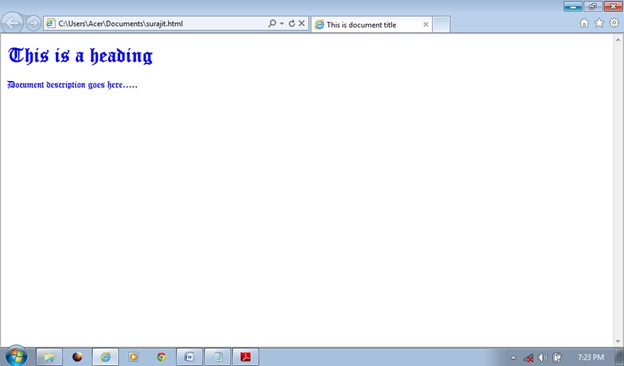












No comments:
Post a Comment